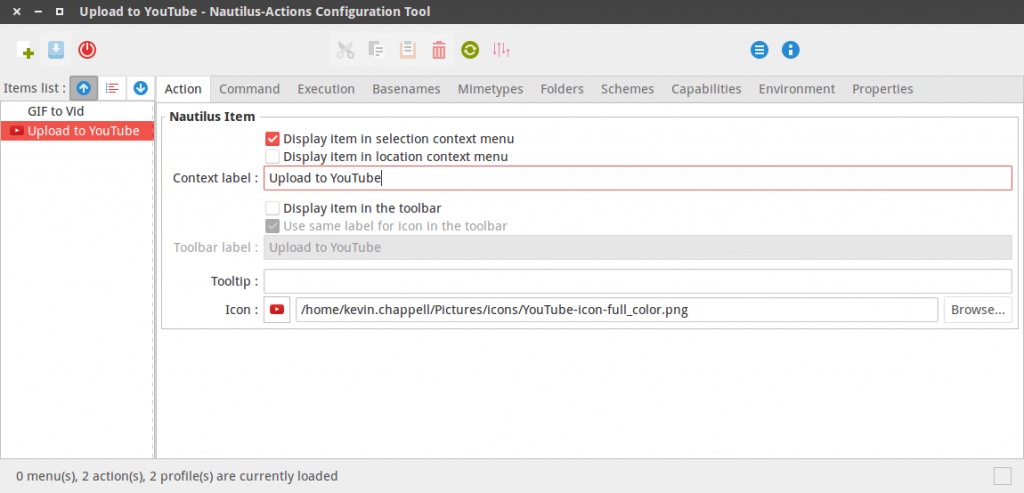In this tutorial we’ll look at uploading videos to YouTube from the Ubuntu context menu. This will make adding any video to YouTube a right-click away.
For this script you’ll need xclip, youtube-upload and Nautilus Actions.
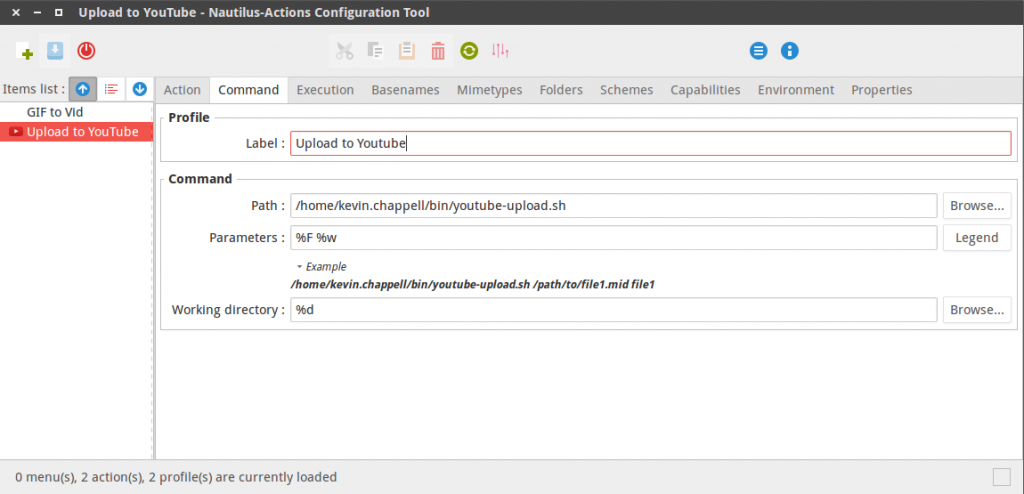
Next we point our action to the script we want it to run. In this case its a shell script called “youtube-upload.sh”
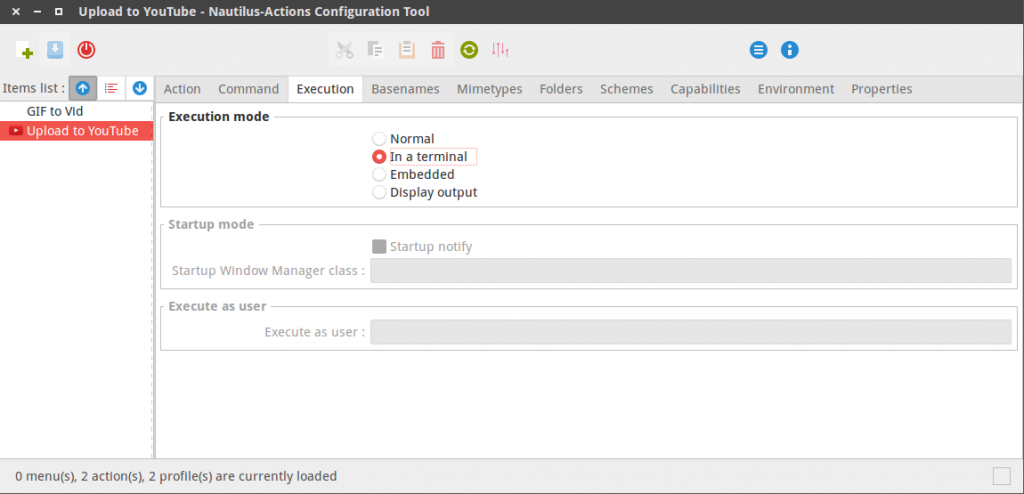
Finally we tell the Action to run in a terminal so we can enter some basic information about our video before uploading.
Here is the script we are using to call youtube-upload
https://gist.github.com/kevinchappell/ee074e114b59b1003e929077a0955a49
See it in action!
https://www.youtube.com/watch?v=DDQbhiSMLyE